Home
Products
VCDS
Register/Activate
Dongle Certificate Number
Dongle Short Serial Number
Dongle Long Serial Number
Dongle Long Serial
Number
Finding the
Long Serial Number on the VCDS "About" Screen:
Go to the About screen of
VCDS, where you will find the Serial Number. Highlight the Serial Number
by double-clicking it with your mouse. Then, right-click the highlighted
area and select Copy. This will copy your Serial Number into Windows
Clipboard, so you can paste it somewhere else.
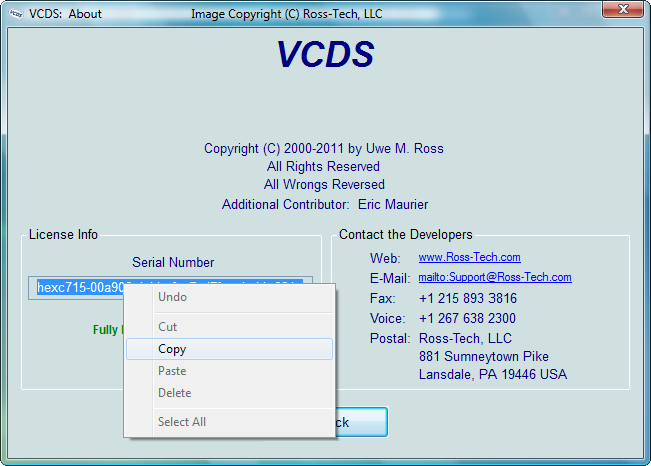
If you do not see a
Serial Number, but instead see a message that says:

... then you need to
TEST VAG-COM
first as described in our
FAQ.
Submitting your Long
Serial Number:
Go to our
VCDS Dongle Registration Form
and find the field for "Long Serial Number". Right-click on the
white area and select Paste to paste the Serial Number into the
appropriate area. Fill out the remainder of the form and click the
[Submit Info] button.

If the PC you run VCDS on does not have
Internet Access:
Copy the serial number from the About screen
as described above, then Paste it into a plain text file created with
the Notepad that is a standard part of Windows. Save the file.
Copy the file to whatever PC you use for internet access using the media
of your choice such as USB Memory Stick, a Floppy Disk, or similar.
Then open the file on the PC with internet access and Copy and Paste the
serial number into the form. Attempting to type the serial
number into the form may be a frustrating experience.
Home
Products
VCDS
Register/Activate
Dongle Certificate Number
Dongle Short Serial Number
Dongle Long Serial Number |