-
Measuring Values for UDS/ODX/ASAM
Control Modules.
These control modules do not support
traditional VW/Audi "Blocks" or "Groups" of live data.
Instead, measuring values must be selected from a list via Advance
Measuring Values. Up to 12 values can be selected and
viewed, graphed, or logged at the same time:
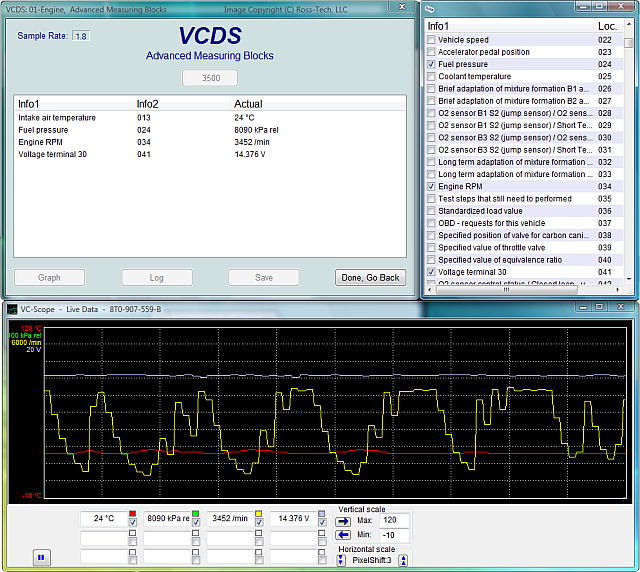
Click for full-sized image
This functionality requires a control module specific "data
dictionary" file, so as new modules are introduced, it becomes more
important than ever to be sure you are using the latest version
(including the latest Data Version).
-
Support for new UDS addresses.
We believe that VCDS now supports addresses for all UDS control
modules in production as of this writing.
-
Support for TP1.6 CAN Protocol.
Required by ABS system used in 6J Chassis Ibiza.
-
The Select Control Module screen now
shows "Installed" modules instead of "Common" modules.
On CAN based cars which have a proper Gateway that supports an
Installation List, VCDS now shows exactly which modules are
installed on the Select Control Module screen:

It does take about 1.5 seconds to get the list from the Gateway, so
a bit of a delay when clicking [Select] is normal/expected.
When used on a car which does not have a Gateway that supports an
Installation List, the old-style "Common" tab will still be shown.
For customers who use VCDS primarily on older cars which do not have
an Installation List available, this feature can be disabled on the
User Interface and Identification tab of the Options screen.
-
Support for logging data
simultaneously from both ECUs on cars using Dual ECUs.
For example the B7 RS4 and R8 and various W12 engines:
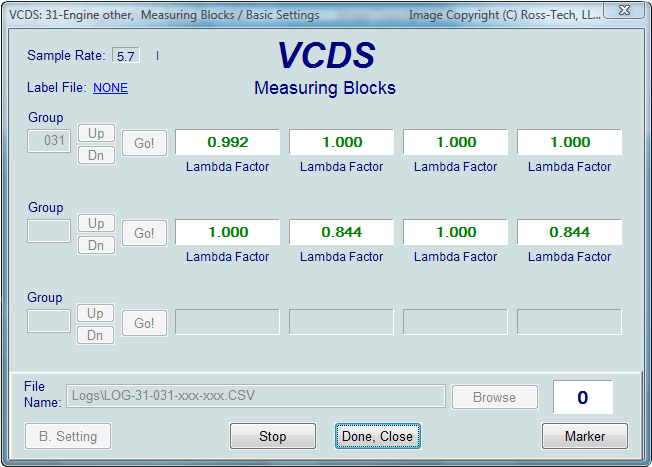
-
New HEX Firmware Version 1.79
Required for compatibility with the 6J Chassis Ibiza and also
speeds up getting the Installation List in Auto-Scan and for the
Installed tab of the Select Control Module screen by booting the
interface in intelligent mode. However, this means
that HEX interfaces no longer boot in "dumb" mode and are no longer
compatible with 3rd party applications, so the "Boot in Intelligent
Mode" feature can be disabled on the Options screen in those
cases where compatibility with a 3rd party application is required.
-
Supports Transport Mode on a number
of new models
Such as the R8, new Ibiza, facelift Touareg, facelift A6.
-
Improved Support for Coding of Slave
Modules
Correct coding information is now supplied to the Long Coding
Helper and the master module's Workshop ID is used when coding is
sent to the slave module in those instances where the slave module does not yet have a Workshop ID.
-
SRI Reset button moved to main
screen.
It has swapped position with Control Module Finder because SRI
Reset is used much more frequently. In addition, the SRI Reset
function has been optimized in a manner which we believe will
eliminate compatibility problems previously reported on certain PCs.
[Save] and [Clear] buttons on the Control Module Finder screen are
now functional.
-
Display EDC Mileage now works with
many EDC16 ECUs.
-
Support for Readiness on US
Common-Rail TDI-140 Engines.
-
Support for Coding Suggestions on a
number of new Airbag control modules.
-
Support for new South African
CityGolf 1400 ECU.
-
Support for Non-Uniform Fault Code
Subtypes
In SAE/ISO "B" and "C" codes VW sometimes uses non-standard
Subtypes which are now properly supported in VCDS with a new
CODES.DAT file containing over 12,600 texts.
-
Optimized position of Session Log and
Advanced Measuring Value select dialogs
Based on user-selected window size and actual size of the PC's
screen.
-
Session Log Filename dialog now
allows browsing and opening an existing file
If a VIN is available, existing files are filtered for those
containing the VIN.
-
Improvements in Generic OBD-II:
- Turbo Mode and No Wait for 2nd Controller for increased sample
rate.
- Compatibility with BMW models with newer Automatic
Transmissions.
- [Copy] and [Save] buttons now functional in Mode 1.
-
Installer Modified to work with
Windows 7.
-
Works only with Intelligent Interfaces (HEX,
KEY and Micro-CAN).
-
Works on Windows 98, ME, 2000, XP, and Vista.
Windows 95 is not supported.
-
Default installation location is
C:\Ross-Tech\VCDS-Beta\. If allowed to install to its default
location, it will not overwrite or interfere with the use of Release
805.
-
The Copyright Notice, Disclaimer,
and Instructions posted on our main download page
apply to this version as well.
-
For controllers using the new
UDS/ODX protocol, the following functions are
supported: Control Module ID (including
Advanced ID),
Coding,
Security Access,
Fault
Codes, and Advanced Measuring Values. Fault Codes
and Advanced Measuring Values require a control module-specific
"data dictionary" file. If a data dictionary file is not available
for a specific control module, VCDS will show an obvious error
message, in which case you should contact
Support@Ross-Tech.com. We are still working on support for
other diagnostic functions, but no timetable is available yet...